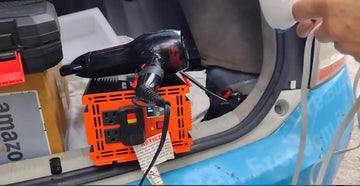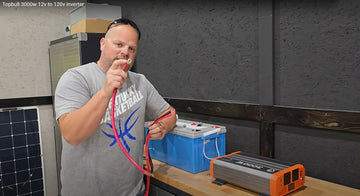In an age where laptops are becoming indispensable for work, play, and communication, a stable power supply is essential. Inverters play a key role in providing reliable power, especially during unexpected power outages or when traveling. This blog aims to shed light on laptop inverters to help you make an informed decision.
Inside this Article:
- How does the inverter run on my laptop?
- What size inverter do I need for my laptop?
- Factors to consider when choosing an inverter for your laptop
- Can I use my laptop with a square wave inverter?
- Are modified sine wave inverters safe for laptops?
- Best inverter for your inverter
- How long can an inverter run a laptop?
- FAQ
How does the inverter run on my laptop?
Laptops usually need household AC power to run. But what happens when you're traveling without AC power?
An inverter converts direct current (DC) to the alternating current (AC) needed by household appliances. So you'll need at least the inverter and a battery that matches the inverter's voltage to power your laptop. Whether you're facing a power outage or working remotely, the inverter and battery will keep your laptop powered.
What size inverter do I need for my laptop?

Determine the power requirements of your laptop:
You can look at the label on the power adapter: laptop power adapters are usually labeled with the output power, such as "Output: 19V 3.42A", 19V x 3.42A = 65W can be used to calculate the power. Some laptop user manuals will list the power requirements directly.
The average laptop is roughly 40w-90 watts. Choosing the right size laptop inverter is critical to ensure optimal performance and to avoid overloading the laptop or the inverter itself. It is often recommended to match the power of the inverter to the power requirements of the laptop.
However, a little more wattage is acceptable to provide a safety margin for potential surges or fluctuations.
Factors to consider when choosing an inverter for your laptop

Before purchasing a laptop inverter, there are several factors to consider:
Power capacity matching
Make sure the inverter is rated for the power requirements of your laptop. It is often recommended to select an inverter with a power rating slightly higher than your laptop's power requirements to handle peak power demands and to ensure that the inverter operates properly without overloading.
Inverter waveforms
The type of power waveform produced by the inverter is also important. It is best to choose an inverter that provides a stable sine wave output, as this waveform is more suitable for powering sensitive devices such as laptops. Corrective wave inverters are cheaper, but their output power is of lower quality and the waveform is not completely smooth, which can interfere with laptops and even damage them.
High-efficiency inverter
Consider the conversion efficiency of the inverter. A high-efficiency inverter reduces energy waste and extends battery life, while also helping to reduce heat and noise.
Inverter with protection mechanism
- Overvoltage protection: If the input voltage exceeds the set value, the inverter automatically shuts down to prevent damage to internal components.
- Undervoltage protection: If the input voltage falls below the set value, the inverter will stop working to prevent the battery from being over-discharged.
- Overload protection: If the connected load exceeds the inverter's rated power, the protection mechanism is activated to prevent the inverter from overheating or being damaged.
- Short-circuit protection: If a short circuit occurs at the output, the inverter immediately disconnects the output to protect the internal components.
- Over temperature protection: If the internal temperature of the inverter exceeds the safety threshold, the inverter will automatically reduce power or shut down to prevent damage caused by overheating.
- Reverse Connection Protection: Prevents circuit damage caused by the reverse connection of positive and negative battery terminals.
Other factors to consider when selecting an inverter
If you plan to use your inverter while traveling, consider its size and weight. Smaller and lighter inverters are easier to carry and store, making it easier to travel.
Can I use my laptop with a square wave inverter?
It is recommended that you do not. Due to the inconsistency of the power waveform, it may interfere with the normal operation of the laptop or even damage the internal circuitry of the device.
Are modified sine wave inverters safe for laptops?
While Modified Sine Wave provides power quality that is closer to a sine wave than a square wave, it can still cause problems because laptops are sensitive electronic devices.
It is still highly recommended to use a pure sine wave inverter to power laptops. Pure sine wave inverters provide clean, stable power that mimics the grid and ensures the safe operation of sensitive electronic equipment. Laptops are designed to work best with pure sine wave power, reducing the risk of potential problems or damage.
Best inverter for your inverter

High-quality sine wave output: The AC waveform provided by the pure sine wave inverter is a continuous and stable sine wave with very stable frequency and amplitude, this waveform is exactly the same as the utility power, which is very suitable for all kinds of electrical and electronic equipment. This waveform is more able to reduce electromagnetic interference and protect laptop computers.
Strong compatibility: Suitable for sensitive devices: Medical devices, desktop computers, laser printers and other devices that require high power quality must use clean and stable power supply, if you use rough or modified sine wave, these devices may not work properly or even be damaged.
Compatible with a wide range of loads: not only inductive loads (e.g. motors, compressors) but also capacitive loads (e.g. capacitors) and other types of mixed loads. For connection to laptops, the inverter is equipped with output jacks suitable for laptop power adapters.
High conversion efficiency: Pure sine wave inverters typically use more advanced conversion technology and higher quality electronic components, resulting in higher conversion efficiency. This means that less energy is lost during the energy conversion process, making it more cost-effective to use.
How long can an inverter run a laptop?
The run time of a laptop on an inverter depends on the power consumption of the laptop, the capacity of the battery, and the conversion efficiency of the inverter. Typically, the efficiency is between 0.8 and 1. A higher battery capacity will allow the laptop to run longer. However, the actual time will vary depending on the specific model and usage pattern.
- 500W Laptop Inverter: A laptop with a 500W DC to AC inverter can run a laptop with an average power consumption of 50W for several hours, depending on the battery capacity. However, it is important to consider the efficiency of the inverter and the specific laptop model.
- 1000W or higher power laptop inverters: 1000W laptop inverters can provide more power for longer run times. Laptops consume an average of 100W of power, so the system can run for quite a long time, again depending on the battery capacity. Higher-end laptop inverters (such as 2000W pure sine wave inverter models) can provide even more power.
This is especially useful for demanding applications or when running multiple devices at the same time. Laptops can run for long periods, but the total energy demand must be considered. It is not recommended to use such a high-power inverter if the load demand is too low, as this can lead to unstable operation or wasted energy.
If you have a laptop running at 90W, your battery is 100Ah 12V, and your inverter is a 12V pure sine wave inverter with a conversion efficiency of 90%, then the runtime of your computer is:
100*12*0.8*0.9/90W=9.6 hours
FAQ
Q: What happens if I charge my laptop with a higher voltage?
A: Laptops are designed to operate at a specific voltage range, and exceeding this range may cause the laptop to overheat, damage the battery, and possibly even burn out internal components. Thankfully, most laptops nowadays have built-in overvoltage protection, which may automatically disconnect the power supply when it detects that the input voltage exceeds the specified range to protect the circuitry from damage. But be sure to use the correct voltage to avoid these problems and extend the life of your laptop.
Q: Can a 12V inverter be used to charge a 19V laptop?
A: In general, a 12V inverter cannot be used to charge a 19V laptop directly, as the output voltage of the inverter should match the input voltage required by the device. If you want to use a 12V inverter to charge a laptop, you may need an adapter or transformer converter, but it is important to ensure compatibility and use the correct accessories. Some laptops come with adapters that can handle a variety of input voltages, so you can use a 12V laptop inverter to charge them without any problems.
Q: Why should I not charge my laptop to 100%?
A: While charging a laptop to 100% will not immediately damage the device in everyday use, keeping the battery full for long periods may have an impact on battery life. Continuously charging a laptop battery to 100% will result in an accelerated decline in battery performance over time. Lithium-ion batteries commonly used in notebook computers are less stressed when kept between 20% and 80% charged.
Keeping the battery in this range helps extend its overall life and ensures optimal performance. Additionally, charging to 100% regularly results in increased heat generation, which is another factor that contributes to battery wear and tear.